Ok,, so I have already mixed the song and its practically where I want it.. the only problem is, it kinda sounds 'in my face'.. I want to add some depth to it, like, I want to push the 'entire song' away a little bit.. I hope I'm explaning myself right.... Any help would be greatly appreciated. [I'm using Protools 7.4]
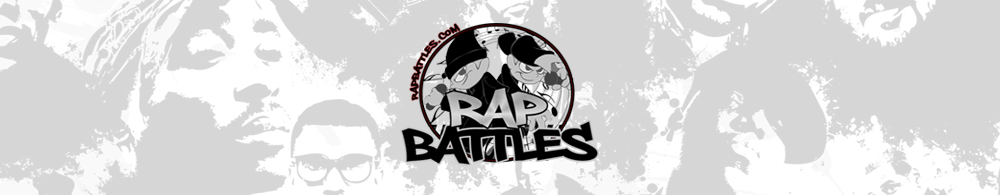


 Reply With Quote
Reply With Quote






